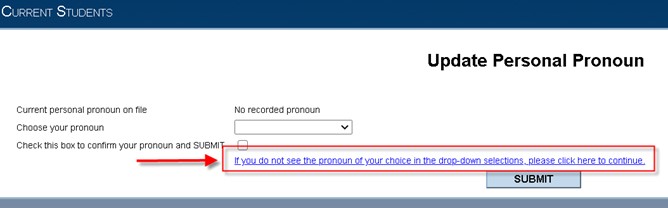Updating Student Pronouns
As a college, we recognize the expansiveness of gender identity and importance of being acknowledged accordingly. In order to better ensure that all members of our MMC community be properly identified, students have the ability to update their pronouns to appear on class rosters and in the college’s student information system, Colleague.
Providing pronoun information is optional and simple to do. Follow the steps below to update your information.
- Log in MMC Connect and go to Students menu.
- Click on "Update Personal Pronoun" link under User Account section.
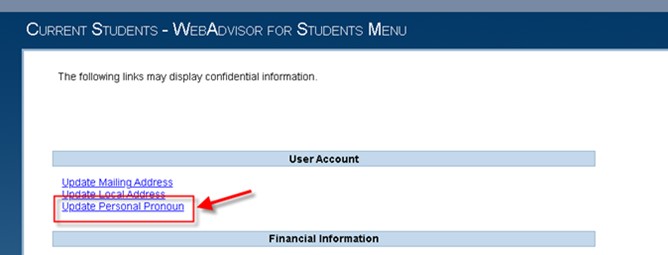
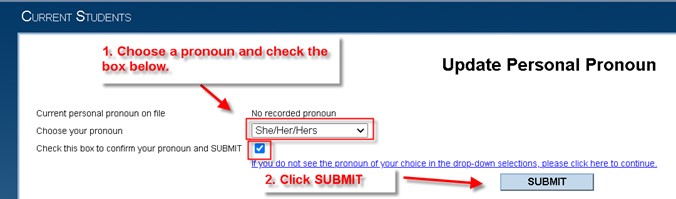
IF YOU DON’T SEE YOUR PRONOUN LISTED